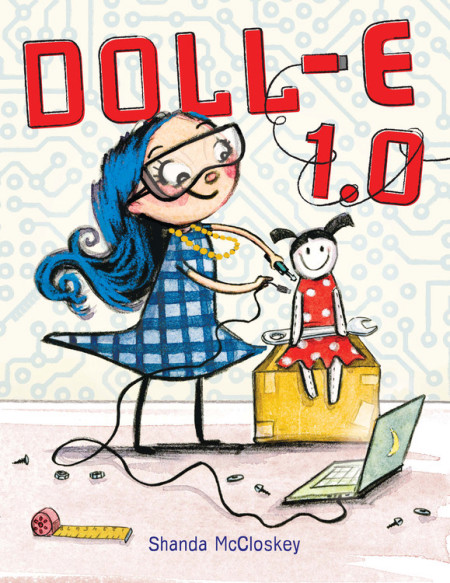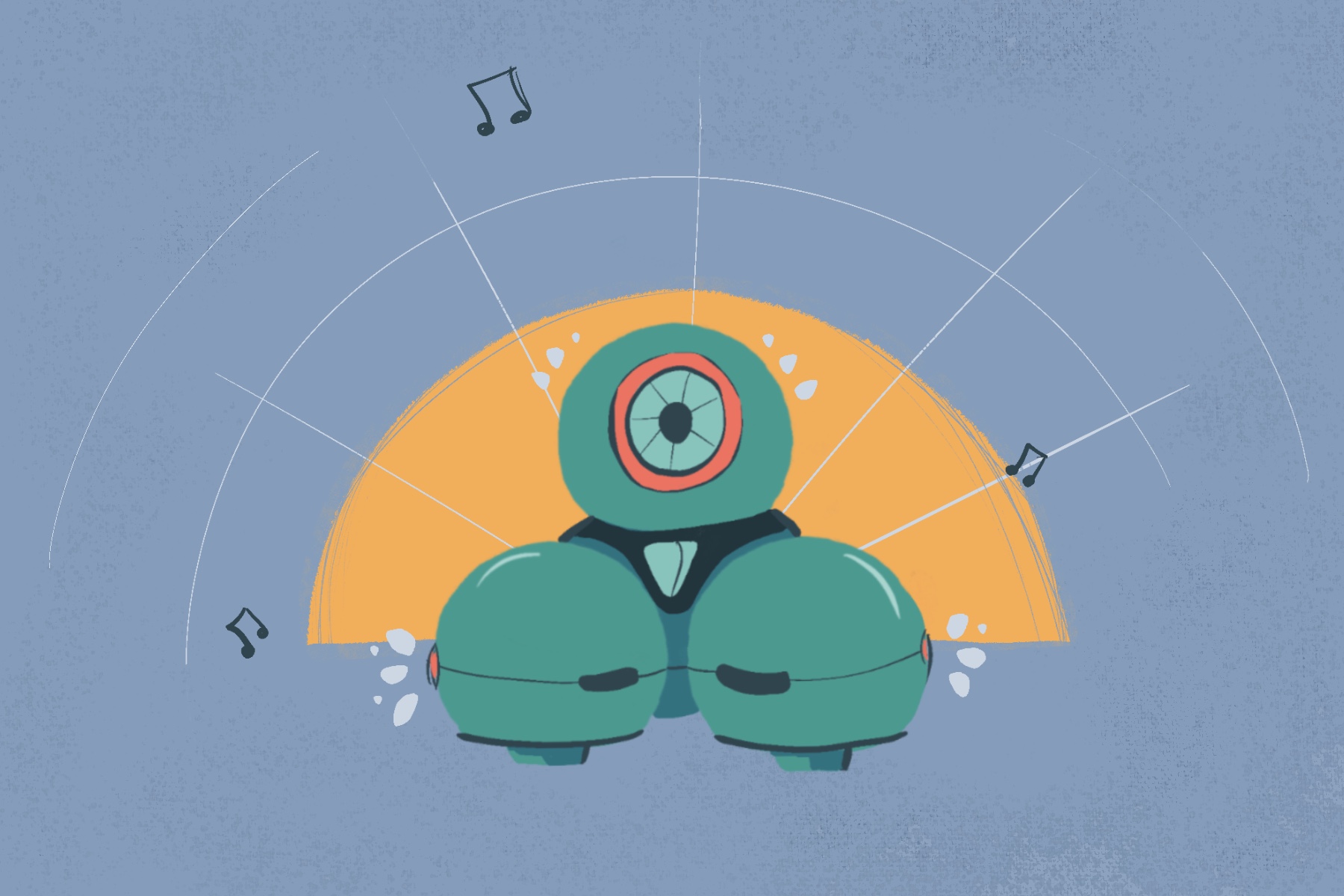
Meet Dash and Dot: Light & Sound
Dash & Dot Blockly Coding Experience Introduction
What you need
Tools
Device to access Block.ly, Dash, and Dot
Skills
N/A
Environment
Indoor space with a flat surface
Support
Depends on the learner, could be independent/group; assistance may be required to guide or facilitate
Description
In this activity, learners can explore different movements and visual and audio options for Dash and Dot. As they try its different features, learners will become familiar with Block.ly that is a block-based coding environment.
Steps
- Open Block.ly.
- Connect Block.ly to Dash or Dot.
- Use Block.ly to create a sequence for the robot you have connected.
- Find the setting panel for light.
- Select three different light options to see on Dash or Dot.
- Find the setting panel for sound.
- Select three different sound options to see on Dash or Dot.
- Adjust the parameters for your selected blocks, such as changing color or sound.
- Play your sequence to see how Dash or Dot is performing your program.
Tips
- Ensure batteries are charged and Dash and Dot is operational prior to the activity.
- Set up space with dim light and a relatively quiet environment to detect visual and/or audio changes.
Skill Development
- Creative Thinking
- Observational
- Planning
- Sequencing
Level Up
- Create a sound recording as an audio option for Dash or Dot to play.
- Change all lights on Dash or Dot a specific color, such as Green.